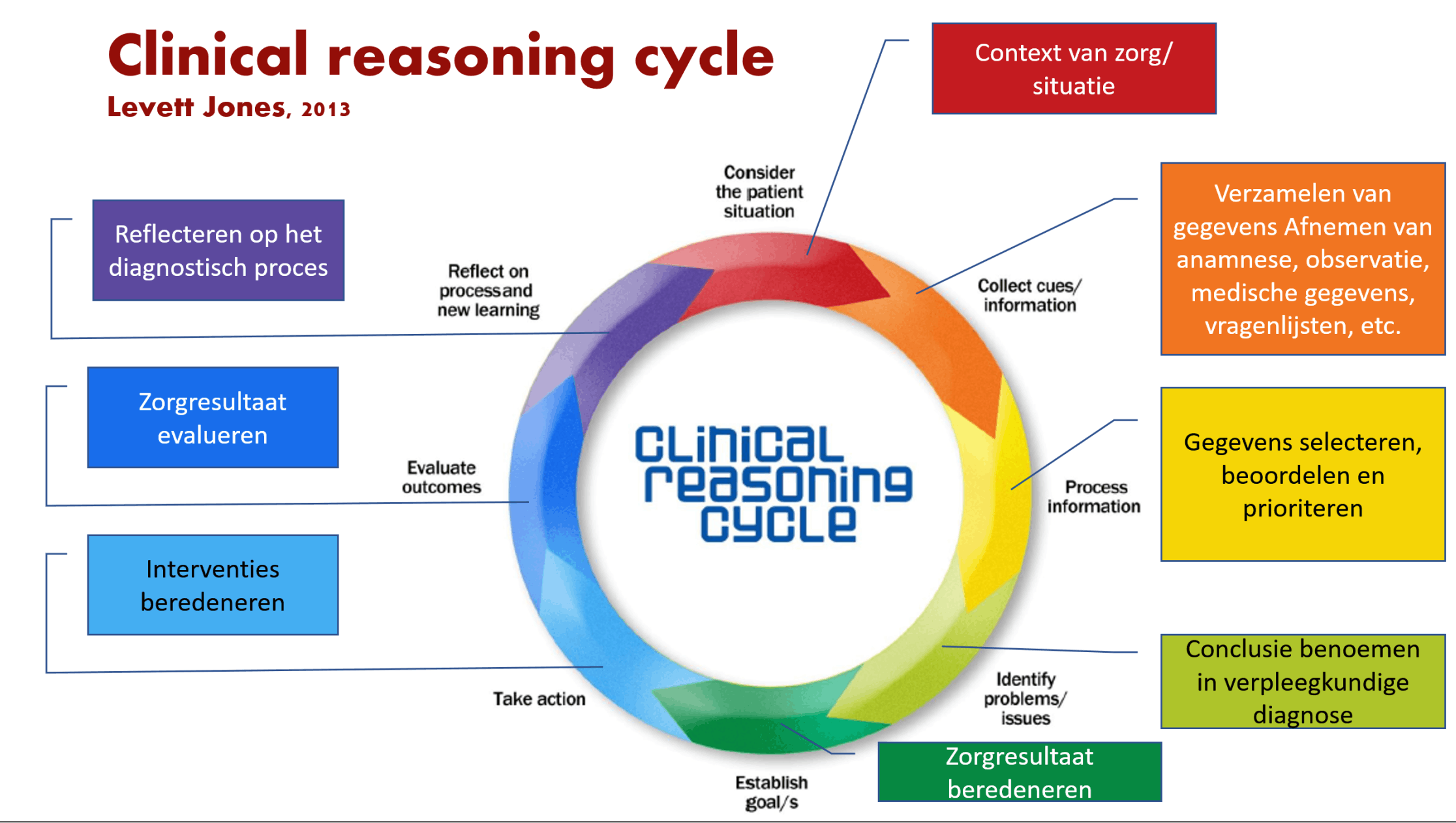Chiron is the first (Dutch) software package with which the NANDA-I, NIC and NOC (NNN) classifications can be used in their mutual relationship. This makes long searching and browsing through the books a thing of the past. In fact, the promise has been fulfilled with Chiron that NNN can be used automatically in the electronic file. It enables you to apply the nursing process resulting in nursing plans for your own patient / case. An advanced diagnostic function allows you to search the classifications quickly and efficiently. You use the data from the anamnesis to gain insight into possible nursing diagnoses with Chiron. In this way you can find out how certain data occur in the determining characteristics and / or the related factors. The links between NANDA and the NIC and NOC are built-in and can even be expanded (although you have to watch out for this because you will have to substantiate that choice).
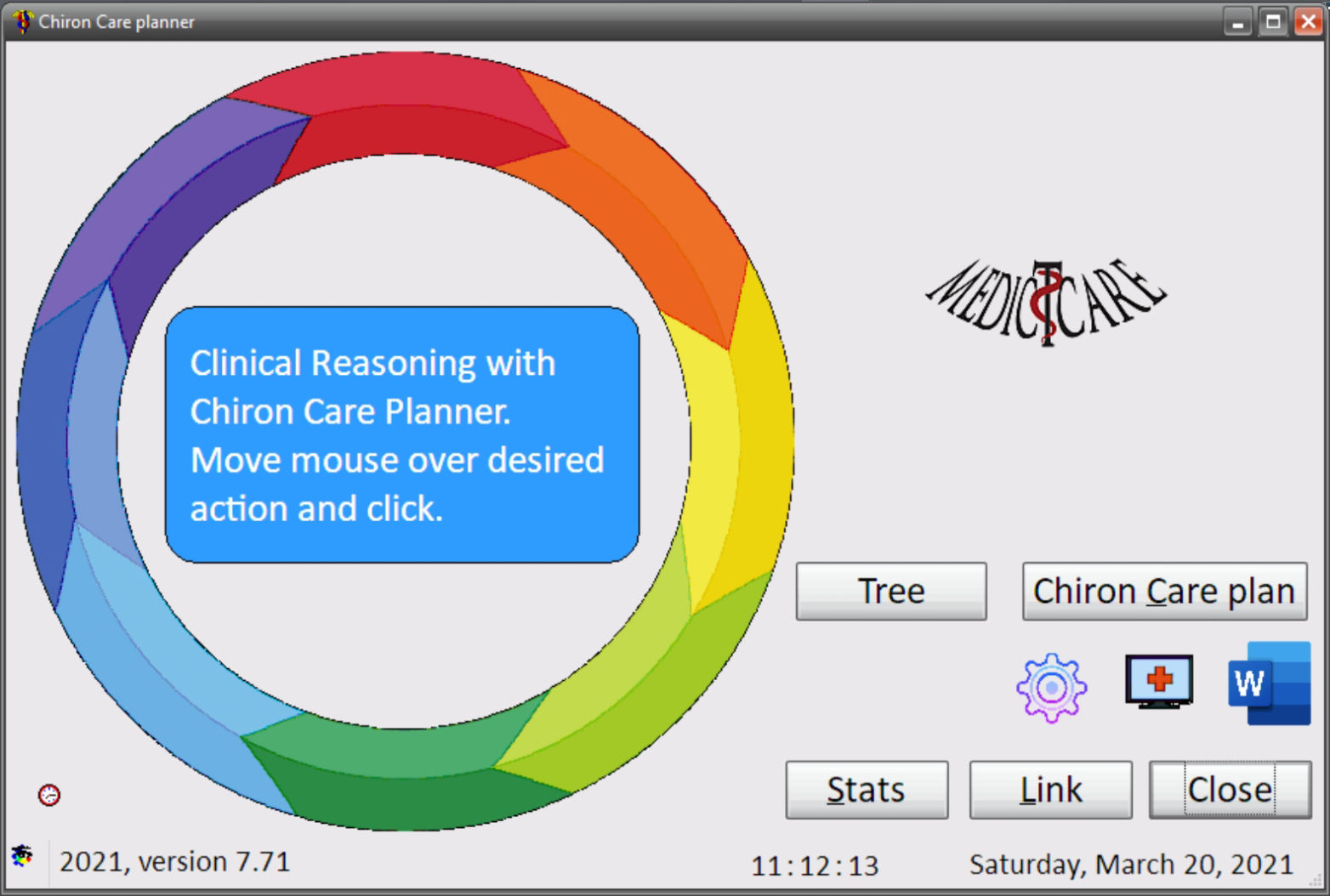
Chiron has been developed for nursing practice and nursing education for MBO, HBO and Master education. To this end, a number of cases have been built in as examples that can be expanded by the teacher. By collecting the selections of the students, an overview (Statistics) can show which diagnoses, interventions and care results the students have found relevant. Based on these choices, the knowledge can be further deepened in the group discussion.
Summary:
Chiron was a centaur (half-human, half-horse) of Greek mythology. Chiron was a son of Kronos and Philyra and the teacher of Asclepius, the god of medicine, among others. Chiron was distinguished from other centaurs for his wisdom and knowledge of medicine.
With this program we aim to provide the nursing profession with a source of information in the field of nursing. Chiron is an electronic bundle of:
· NANDA-I: Verpleegkundige diagnoses en classificaties 2018-2020. Vertaling van de 12e Engelstalige editie, isbn 9781684204540;
· NIC: Verpleegkundige interventies, 5e druk, isbn 9789036824729;
· NOC: Verpleegkundige resultaten, 4e druk, isbn 9789036824705.
The software works under any MS-Windows version (see also Apple and iOS, Android and Chromebook) and can only be used after receiving a code (see Installation video). For testing you can request a code for the duration of 30 days. For normal use you have to sign the license agreement and if you have paid, MedIctcare will provide the codes for the duration of one year (after signing the license).
Would you like to try out the software::
1. Download the software and install it on your computer
2.
When you open Chiron for the first time you will enter the registration screen. Send an email to Registration@MedIctcare.nl, this must in any case
a. Contain the unique Windows code (can be found in the registration screen, see also Registration video)
b.
Your first and last name
c.
You have a license: state your Personal Code (provided by the institution / school that has signed an agreement with MedIctcare).
You do not have a license: fill in the license and send it to us, you will receive a 30 day code and after payment you will receive a
license for one year.
3.
After checking whether you are entitled, you will receive an email containing the (2-line) registration code.
4.
Open Chiron and copy the registration code in the registration screen and press OK
5.
You are registered. Only after your license has expired do you have to request a registration code again and renew it in the software.
Do you have multiple computers or do you get a new computer: no problem on request you can get a new registration code.
Versions / ways to download Chiron:
· Download Windows software installer (this way is preferred).
· You can download a zip version of the program here (if you are not allowed to install any software, you can try this).
·
Only download the Chiron.exe (useful if you want to perform an update, but do not try to install Chiron with the Chiron.exe, you need more for a good installation).
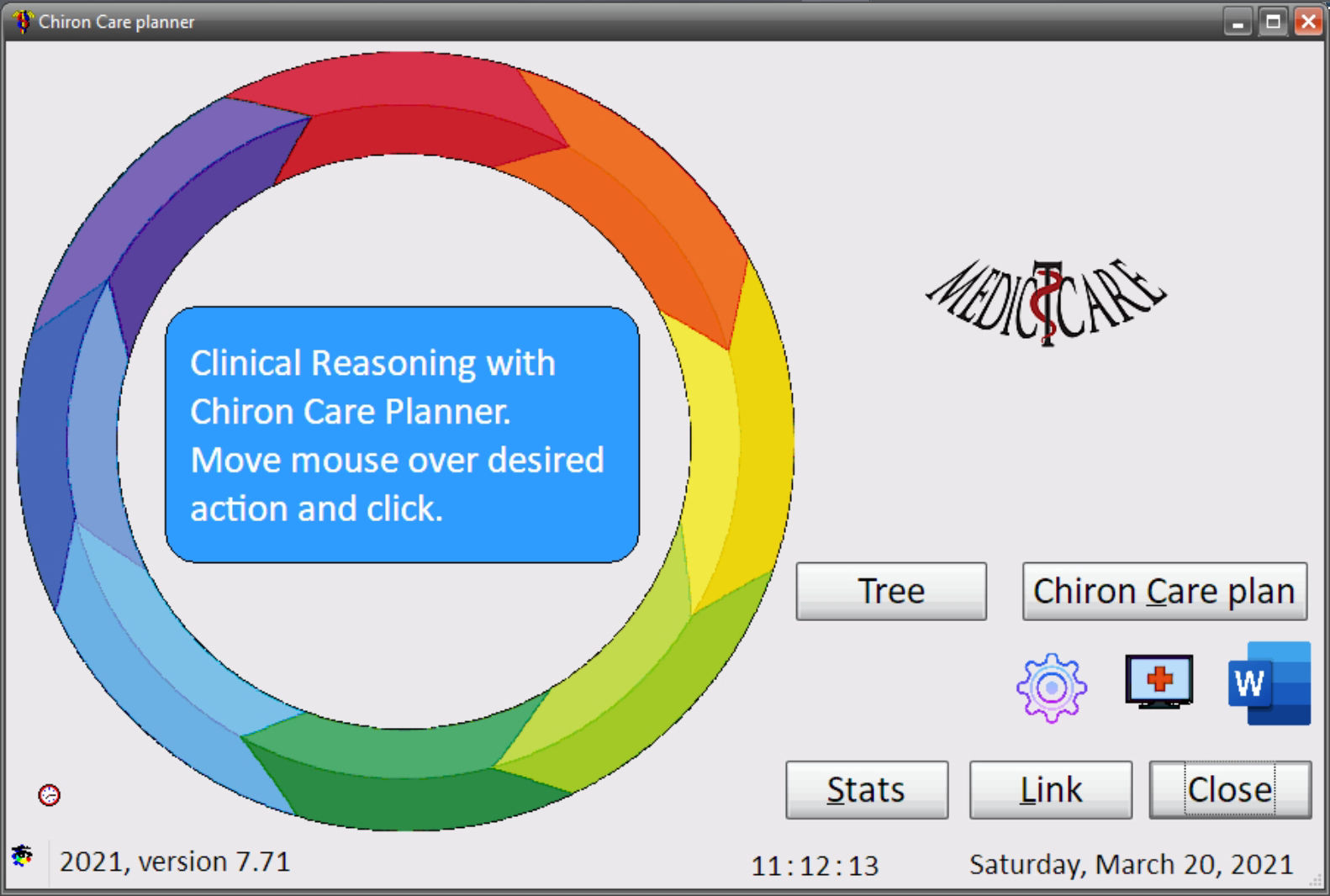
To get you started, there are two videos about the Installation and Registration of the Chiron Care Planner. For more help look under the Help menu of the navigation bar. You can also see various demos of how to use Chiron in the navigation bar under Video.
You can order a license by transferring € 87.50 to the KNAB account of MedIctcare: NL37 KNAB 0259 5802 60, stating the name for whom the license is.
Last update: 28 June 2023.